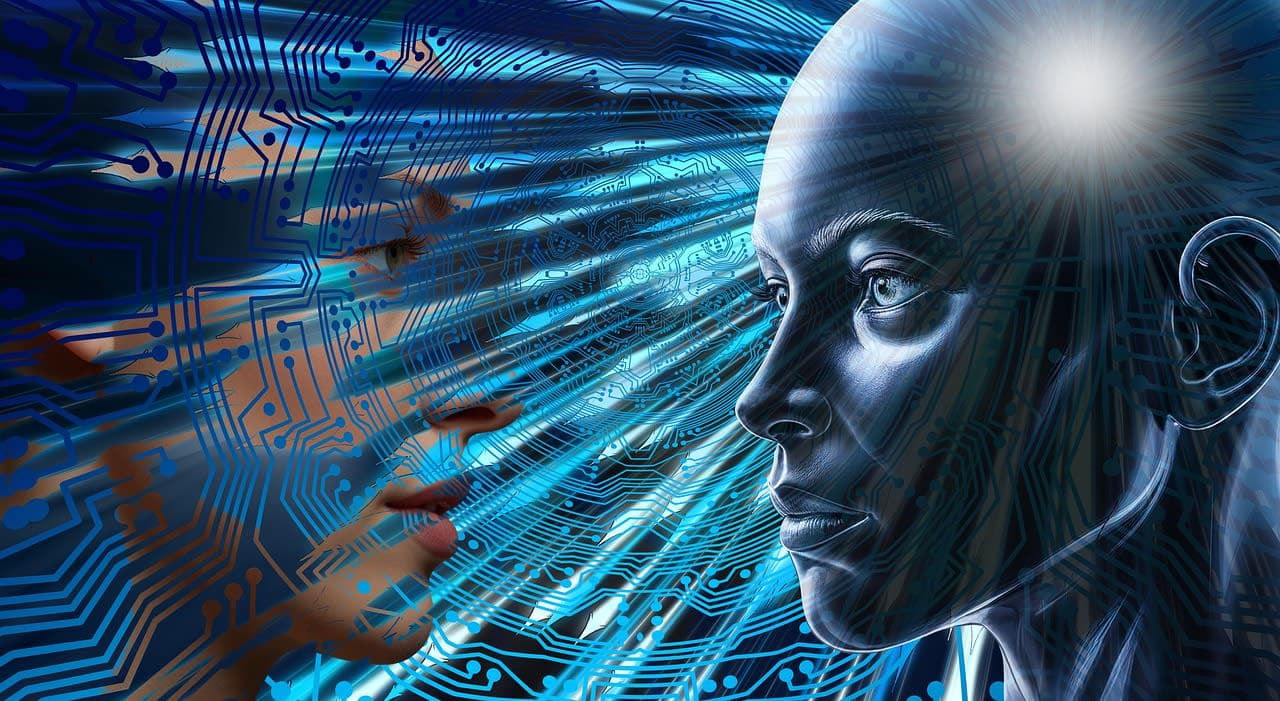Introduction: A Question for You 🤔
Have you ever been in a meeting where your product team debated:
““Should we run this on the cloud… or do we need edge computing?””
I’ve been in that room, and trust me, it can get confusing fast. Both are powerful, both are hyped, and both are critical to modern product strategy.
But here’s the thing: knowing when to use edge computing vs. cloud computing isn’t just a technical detail. It’s a business decision that shapes user experience, cost, and even product-market fit.
In this post, I’ll walk you through the differences, share real and fictional stories across industries, and break down practical insights for product teams trying to make the right call.
By the end, you’ll have a clear mental model, and even a framework for deciding when edge or cloud makes the most sense.
What’s the Difference?
Before we jump into edge vs. cloud, let’s rewind for a second.
At its core, computing just means using machines (computers, servers, devices) to process information and run tasks. When you type into Google, edit a photo, or get a notification on your phone, some machine somewhere is “computing” on your behalf.
Now, here’s the key question: Where does that computing happen?
Cloud Computing 🌩️

With cloud computing, most of the heavy lifting happens far away in large data centers run by companies like Amazon (AWS), Microsoft (Azure), or Google (GCP).
- Your device (phone, laptop, smartwatch) sends data over the internet.
- The cloud crunches the numbers, stores the data, or runs AI models.
- Results come back to you.
📌 Everyday Example:
Think of using Google Photos. Your pictures are uploaded to Google’s servers, where they’re stored, organized, and even enhanced. You can lose your phone, but your photos are still safe, because they live in the cloud.
Edge Computing ⚡

With edge computing, instead of sending everything to the cloud, some of the processing happens close to where the data is created, on your device itself, or on a nearby server.
- Your device (or a local “edge node”) makes quick decisions on the spot.
- Only necessary data or summaries are sent to the cloud.
📌 Everyday Example:
Think of Face ID on an iPhone. Your face is scanned and recognized instantly, because the AI runs on the phone itself, not on a faraway Apple server. That means it’s fast, works even without the internet, and keeps your face data private.
Easy Analogy 🥤
- Cloud computing = Ordering a smoothie from your favorite café. You give the ingredients (data), the café (cloud) blends it, and you get the finished drink back.
- Edge computing = Having your own blender at home. You toss in fruits (data) and instantly get your smoothie (result) without waiting or traveling.
Neither is “better” in every case. Sometimes you want the convenience and variety of the café (cloud), other times you need the speed and control of your own blender (edge).
Usage Through Story Lines

Story 1: The Hospital Monitor ⏱️ (Edge in Action)
Imagine a hospital ICU where patients are connected to monitors tracking heart rate, oxygen, and blood pressure.
If these devices had to send every signal to the cloud before alerting a nurse, a few seconds’ delay could be life-threatening. Instead, edge computing shines: the monitor processes data locally, raising alerts instantly when vitals drop.
The cloud still plays a role here; historical data is sent for research, patient records, and predictive analytics. But the split is clear:
- Edge handles the urgent, real-time alerts.
- Cloud handles the long-term learning and storage.
Story 2: The Smart Car 🚗 (Edge in Action)
Think about self-driving or semi-autonomous cars. If every decision, braking, steering, and obstacle detection had to wait for cloud instructions, accidents would happen before the cloud responded.
Edge computing is critical here. Sensors and onboard processors handle instantaneous decisions. The cloud supports navigation updates, fleet learning, and map synchronization.
For a product team at an automotive startup, this distinction isn’t optional. It’s literally a matter of safety and customer trust.
Story 3: The Retail Checkout 🛒 (Cloud in Action)
Now, picture a national retail chain rolling out a new checkout experience. They’re testing AI-driven recommendations (“Customers who bought X also loved Y”) at thousands of stores.
Do they really need edge processing at every store? Not necessarily. This workload benefits from cloud computing because:
- The recommendations improve with aggregated, large-scale data.
- Latency isn’t life-threatening; a few milliseconds delay is acceptable.
- Cloud scales faster as new stores are added.
🎯 Here, the cloud is the star, centralizing insights, keeping costs down, and simplifying operations.
Story 4: Fitness Wearables 🏃♀️ (Hybrid Example)
Think of a smartwatch that tracks your heartbeat during a run.
- The edge device (watch) analyzes beats per minute in real time, vibrating if you cross a danger zone.
- The cloud aggregates months of runs, showing trends and offering insights like “Your endurance improved 12% this quarter.”
🎯 Here, edge keeps the experience instant, while cloud makes it meaningful over time.
Why This Matters for Product Teams 📈
As a product manager, your job isn’t to choose tech for tech’s sake. It’s to deliver the right user experience, while balancing costs, scalability, and reliability.
Here’s how edge vs. cloud affects those trade-offs:
- Latency
- Cloud Computing: Slower — data must travel to the cloud before results return.
- Edge Computing: Ultra-fast — processes data locally, reducing delays.
- Scalability
- Cloud Computing: Virtually unlimited resources (you can scale on demand).
- Edge Computing: Limited to local device or network resources.
- Cost
- Cloud Computing: Pay-as-you-go pricing, but costs can balloon with scale.
- Edge Computing: Higher upfront device costs, but long-term savings on bandwidth.
- Connectivity
- Cloud Computing: Requires a stable internet connection for smooth performance.
- Edge Computing: Can still work offline or in areas with weak signals.
- Security
- Cloud Computing: Centralized with strong protections, but higher risk if breached.
- Edge Computing: Greater local control, though harder to standardize security across devices.
Edge vs. Cloud: A Product Team’s Trade-Offs ⚖️
Here’s how I think about it when advising teams:
- Latency: Does speed impact safety or user experience? → If yes, lean edge.
- Bandwidth/Connectivity: Will devices always be connected? → If no, edge can reduce reliance on unstable networks.
- Scale: Do you need centralized insights across thousands of users? → Cloud shines here.
- Cost: Edge may reduce bandwidth costs, but requires upfront hardware investment.
- Security/Compliance: Edge can keep sensitive data local, but the cloud offers advanced compliance services.
Industry-Agnostic Insights 🌍
Even though examples often mention healthcare or automotive, the logic applies everywhere:
- Manufacturing → Edge detects equipment faults instantly; cloud aggregates for predictive maintenance.
- Agriculture → Edge sensors adjust irrigation in real time; cloud stores historical crop yield data.
- Retail → Edge supports fast checkout or theft detection; cloud analyzes customer purchase behavior.
🎯 The takeaway? Don’t think of edge and cloud as rivals. Think of them as complementary tools.
FAQs for Product Teams ❓
- When should my team use edge over cloud?
- Use edge when latency, reliability, or local compliance matters.
- Can we combine edge and cloud?
- Absolutely, most successful strategies are hybrid.
- What about costs?
- Edge may reduce bandwidth but increase device costs. Cloud reduces upfront hardware costs but can become expensive at scale.
- How do we handle updates?
- Cloud can push software updates to edge devices, keeping them synced.
- Is security better at the edge or cloud?
- Both have strengths. Edge reduces exposure by keeping data local; cloud provides advanced managed security.
- What if our users are global?
- Cloud helps scale globally, but regional edge nodes can improve local responsiveness.
- Which skills does my product team need?
- Cloud requires DevOps and platform integration. Edge adds hardware + IoT management to the mix.
- What’s the biggest mistake teams make?
- Thinking of edge vs. cloud as a binary. The real answer is usually a mix.
Conclusion & Call-to-Action 🚀
So, should you choose edge or cloud?
The answer: It depends on your product’s needs. If milliseconds matter, if connectivity is shaky, or if compliance requires local control, edge is your friend. If scale, analytics, and global consistency matter most, cloud is king.
But for most product teams, the winning strategy is hybrid.
👉 I’d love to hear from you: How has your product team approached cloud vs. edge computing? Share your experience in the comments.
References 📚
MK
Mike Kanu
Author
Software Engineer | Technical Adviser
Comments (0)
Sign in to join the conversation